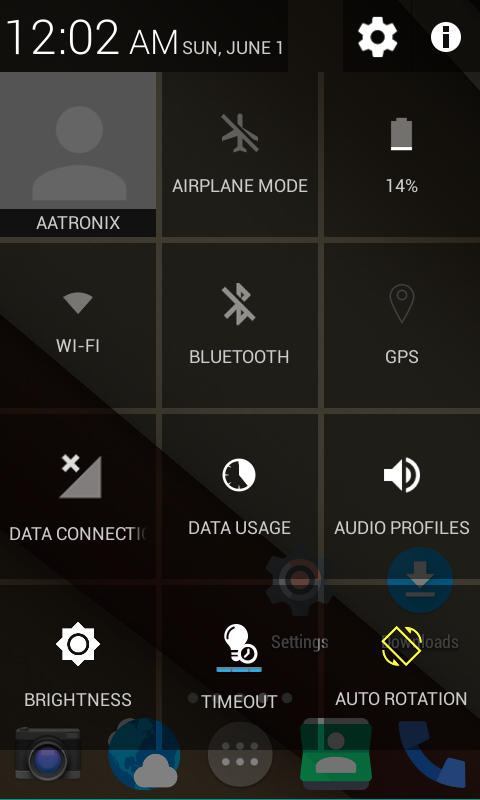HELLO
NEW CUSTOM ROM
FOR OUR
(>‿◠)✌ GIONEE P2s/WALTON F4 (>‿◠)✌
BY AATRONIX
IF U LIKE THIS ROM AND WANT TO VOTE OR THANKS SCROLL AND PRESS LIKE BUTTONS
AND DONT FORGET TO JOIN FB GROUP
STATUS:-DONT KNOW (IF FOUND ANY BUGS THEN FLASH PATCHES FROM :HERE)
FEATURES:-
1) OG Battery MOD added.
(to select battery style tap 3times on battery icon or go to settings\display\battery style & select your battery style)
2) google keyboard 5.0 (lollipop) material added.
(to select material theme, go to settings\language & input\google keyboard settings\Advanced settings\color scheme & select material)
3) Dolby added.
(so don't install viper or any equalizer. if you install viper etc then Dolby stopped working)
4) Lollipop gapps added.
(its use more RAM. so if you don't use gapps then freeze gapps to more free ram)
5) Material style file manager added.
(to stop unofficial popup select don't show again & press OK)
6) Lollipop plat logo & game added.
(to play game long press on plat logo then select Lland & press always)
7) If you want to use auto brightness then you have to use Lux (latest version) or other 3rd apps.
*this ROM based on W68 stock (Untouched JB by Shovik bro) so light sensor not working without Lux etc*
8) must install busy box pro (latest) for proper work all tweaks
-bugles pure AOSP
-Duel 3g
-22 style battery icon. 18 with %
-De-odexed
-zipalingned
-init.d supported
-3g speed boost
-material dark looks
-Lollipop calling screen
-battery tweak
-CPU tweak
-better RAM management
-batter camera quality
-sense 4style recent app
-transparent notification tile & toggles & more..
SCREENSHOTS:-
FOR DOWNLOAD CLICK LIKE
=========================================

Take Full Nandroid Backup ( Always Recommended)
This Tutorial is for CWM/CTR/PHILZ
Switch off the Phone Press and hold "Volume Up + Power" Butons
Select Recovery Mode by Volume Up and Proceed to Recovery by Volume Down
CWM/CTR/PHILZ
NOW FOLLOW EASY THESE STEPS:-
- wipe data factory reset --> Yes--delete all user data.
- wipe cache partition --> Yes--Wipe Cache.
- advanced --> Wipe Dalvik Cache --> Yes--wipe dalvik cache.
- wipe cache partition --> Yes--Wipe Cache.
- advanced --> Wipe Dalvik Cache --> Yes--wipe dalvik cache.
-mounts and storage-->Format /System /data /cache (Recommended).
- install zip from sd --> - choose zip from sdcard --> - Select Zip.
- install zip from sd --> - choose zip from sdcard --> - Select Zip.
- reboot System now.
IF YOU FIND ANY OTHERS BUGS THEN COMMENT BELOW
- SUPPORT US
CONTACT US ON
FACEBOOK
ON GMAIL
Jellipop Custom rom for gionee P2s
 Reviewed by Rahul Sulegaokar
on
05:12
Rating:
Reviewed by Rahul Sulegaokar
on
05:12
Rating:
 Reviewed by Rahul Sulegaokar
on
05:12
Rating:
Reviewed by Rahul Sulegaokar
on
05:12
Rating: